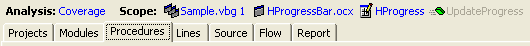
The Data pane is on the right of the Profiler's window.
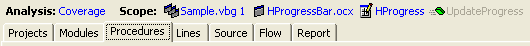
Analysis
The Analysis legend displays the current display mode.
The View Scope displays the current session, module and procedure that you are viewing. Note: here UpdateProgress is grayed because the current display concerns all procedures, not just UpdateProgress; but you know that if you click the Lines tab, it will only display the UpdateProgress lines because it is the current scope.
Tabs
Data is presented in many different ways:
|
|
|
|
|
|
|
|
|
|
|